For healthy cashflow and a prospering business, ask the questions that matter
Founded in 1926, Ulton is one of Queensland’s largest business advisory, chartered accounting, and wealth management pra...
.svg)
With the continuing rise of identity theft and cyber-crime it is more important than ever that your extremely valuable personal information is protected. Use these easy steps to build a strong foundation of privacy at home and at work.
Check before you share
Confirm the organization or person is legitimate and who they say they are and has a good reputation (if it looks suspicious don’t risk it, check with reputable consumer or industry regulator sites for reviews).
Be aware of how certain organisations that you deal with will usually interact with you or contact you (for example anything asking you to click on a link or enter your login, personal or bank details should be questioned).
Keep an eye on current scams to ensure you are not caught out.
Think before you share on social media
Posts and status updates, polls and quizzes, photos and videos can all reveal a lot about you. This data can also be used to steal your identity or cause you harm in other ways.
Set boundaries between what is shared publicly and with those your trust.
Always question why you are being asked for information.
Confirm with friends and family if they are happy to be tagged in posts.
Protect your accounts
Use strong passphrases to protect your accounts instead of passwords. Passphrases are made up of 4 or more random words making them longer than a traditional password. This makes them harder to guess but easy to remember. Consider using different passphrases for different purposes to separate more critical accounts such as internet banking from logons with less personal data such as online newspaper subscriptions.
Check whether your passwords/passphrases have been compromised on Have I Been Pwned, a searchable database of email addresses that have been caught up in data breaches. If your password is listed you should up update it immediately.
Protect your devices
Ensure that all updates and patches for applications and devices are installed promptly to fix any issues and address security concerns.
Setup and perform regular backups to ensure your information is not lost if something goes wrong (check that the backs are working and setup correctly)
Confirm that your smart connected devices are secure, if they are sharing your data with third parties and whether you can limit the personal information they store and share.
Avoid public Wi-Fi when banking or shopping online, do not let your device automatically connect to public Wi-FI networks and remember to disconnect from the Wi-Fi network and clear it from your device once you have finished using it.
Turn on malware and ransomware protection.
Update your privacy settings
Clean up your trail
Emails can include your personal information and information about family members or friends. Emails can remain in your accounts for extended periods of time if you don’t actively delete them.
Regularly review and move your emails to a secure document management system or device
Delete any emails from your inbox and sent box once they have been moved or are no longer needed
If you are sending important information to another recipient, consider protecting your information using passwords or encryption
For emails received, check the sender’s name against their email address – if it’s not a match it might be a scam.
Act quickly
If your privacy is breached, act quickly to reduce the risk of harm, keep a record of what you do.
Change passphrases, watch out for scams and check accounts for suspicious activity.
If government identifiers are involved, takes steps to protect yourself from identity fraud. You may need to seek expert advice from Australia’s national identity and cyber support service IDCARE, review and keep an eye on your credit report.
If you think an organisation or government agency covered by the Privacy Act has mishandled your personal information, you can lodge a complaint with the OAIC for free (Your privacy rights).
Value your personal information.
You need to understand:
Read privacy policies
Only provide information if you understand and are comfortable with how and where it is going to be used and who it is going to be shared with. You should check:
Where will your data be stored (within Australia, overseas). If the data is stored outside of Australia, this may increase risk to your privacy or the number of organisations who can legally gain access to your data (e.g. US government agencies or law enforcement if the data is stored in the US)
If the organisation complies with the Australian Privacy Principles (or a similar regime). Some jurisdictions have better privacy protections in place for data than others.
Who can or will the data be shared with
If you cannot locate or understand the privacy policy, contact the organisation’s privacy officer for an explanation.
Talk about privacy
Privacy tips for parents and carers.
Explore the eSafety Guide for information about the latest games, apps and media.
Learn cyber security on gov.au.
Sources:
https://www.scamwatch.gov.au/get-help/protect-yourself-from-scams
https://www.scamwatch.gov.au/get-help/protect-yourself-from-scams
https://www.oaic.gov.au/privacy/your-privacy-rights/social-media-and-online-privacy/reboot-your-privacy#detox-your-digital-profile
https://www.cyber.gov.au/learn/mfa
https://www.cyber.gov.au/learn/passphrases
https://haveibeenpwned.com/
https://www.cyber.gov.au/learn/update-devices
https://www.cyber.gov.au/learn/backups
https://www.oaic.gov.au/privacy/your-privacy-rights/social-media-and-online-privacy/reboot-your-privacy#wheres-your-data-going
https://www.oaic.gov.au/privacy/your-privacy-rights/social-media-and-online-privacy/reboot-your-privacy#clean-up-your-email-trail
https://www.oaic.gov.au/privacy/data-breaches/respond-to-a-data-breach-notification
https://www.oaic.gov.au/privacy/data-breaches/identity-fraud
https://www.idcare.org/support-services/individual-support-services
https://www.oaic.gov.au/privacy/credit-reporting/what-is-a-credit-report
https://www.oaic.gov.au/privacy/privacy-complaints
https://www.oaic.gov.au/privacy/your-privacy-rights
https://www.oaic.gov.au/privacy/your-privacy-rights/your-personal-information/what-is-personal-information
https://www.oaic.gov.au/privacy/your-privacy-rights/what-is-a-privacy-policy
https://www.oaic.gov.au/privacy/your-privacy-rights/children-and-young-people/privacy-tips-for-parents-and-carers
https://www.esafety.gov.au/key-issues/esafety-guide
https://www.cyber.gov.au/learn
There is no better advertisement campaign that is low cost and also successful at the same time.
Founded in 1926, Ulton is one of Queensland’s largest business advisory, chartered accounting, and wealth management pra...
Identity theft and related crimes are increasingly common, and it has never been more important for everyone to review t...
Estate planning is more than just having a Will, it is about protecting your wealth and your family. A well thought out ...